Table of Contents
Html css and javascript mini projects can boost your logic.Are you a budding web developer looking to level up your skills? Building practical projects is an excellent way to solidify your understanding of HTML, CSS, and JavaScript while creating a compelling portfolio. This guide will walk you through five beginner-friendly projects that will help you master these core web development languages.
Project 1: Craft a Captivating Landing Page
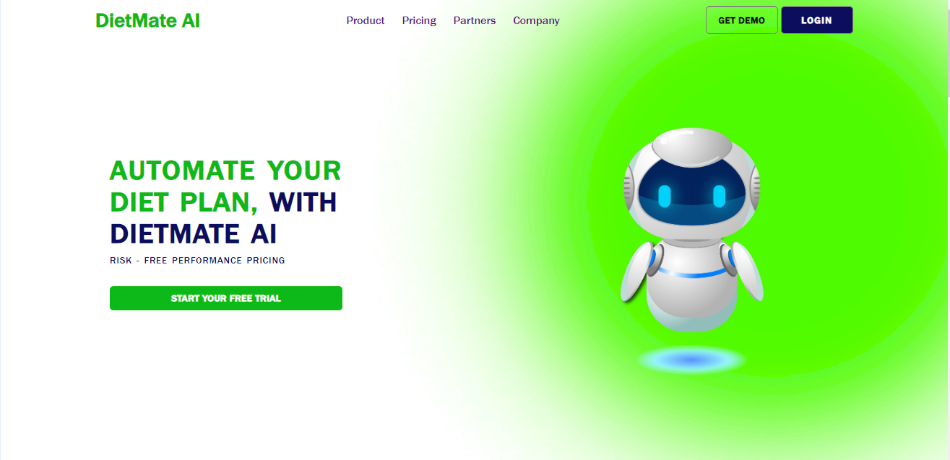
Landing pages are the digital front doors to your online presence. By creating a visually appealing and informative landing page, you’ll gain hands-on experience with HTML, CSS, and JavaScript fundamentals.
- HTML: Structure your page with clear headings, paragraphs, and engaging visuals.
- CSS: Design an attractive and responsive layout that looks great on all devices.
- JavaScript: Enhance user experience with interactive elements like animations or form validation.
Project 2: Build a Functional Calculator
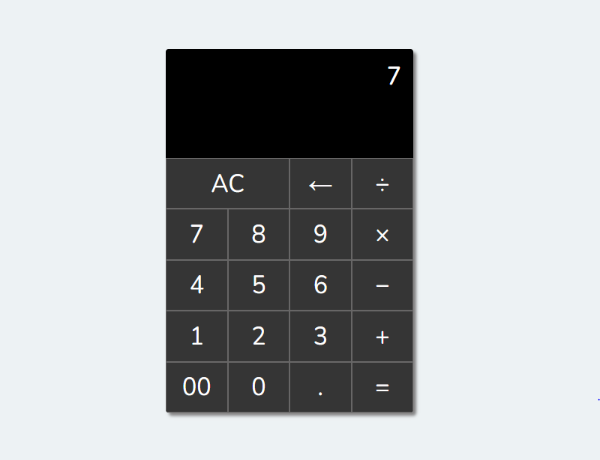
A calculator is a classic beginner project that reinforces your grasp of basic arithmetic operations and user input handling.
- HTML: Create the calculator’s interface with buttons for numbers and operators.
- CSS: Style the calculator to make it visually appealing and user-friendly.
- JavaScript: Implement the logic for calculations and display results accurately.
Project 3: Develop a Fun Game-of-flags Game

Game development is an exciting way to apply your knowledge of JavaScript logic and user interaction. A game-of-flags game is a perfect starting point.
- HTML: Structure the game board with elements for player and computer choices.
- CSS: Design a visually engaging game interface.
- JavaScript: Implement game rules, random computer choices, and victory/loss conditions.
Project 4: Create a Dynamic Weather App
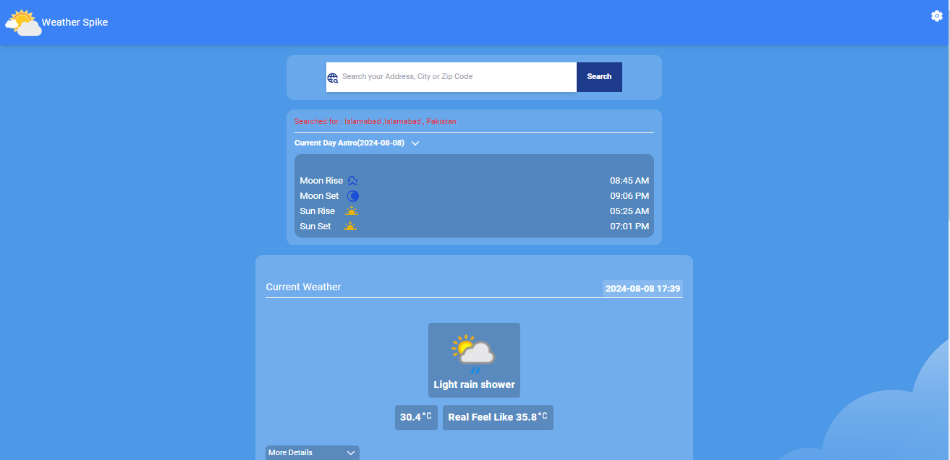
Building a weather app introduces you to API integration and dynamic content display.
- HTML: Create the app’s layout with elements to display temperature, weather conditions, and other relevant information.
- CSS: Design an informative and visually appealing interface.
- JavaScript: Fetch weather data from an API and dynamically update the app’s content.
Project 5: Build a Practical To-Do List
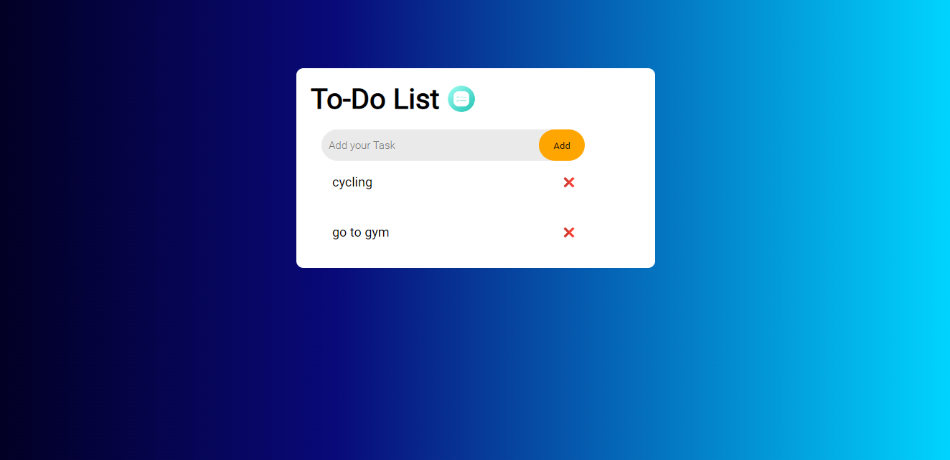
A to-do list app is a useful tool to learn DOM manipulation, event handling, and local storage.
- HTML: Create the basic structure of the to-do list, including input fields and a list to display tasks.
- CSS: Style the to-do list for a clean and organized appearance.
- JavaScript: Implement functionality for adding and deleting tasks.
Conclusion
By tackling these five projects, you’ll build a strong foundation in HTML, CSS, and JavaScript. Remember to break down each project into smaller steps, experiment with different approaches, and seek feedback on your work. Consistent practice is key to becoming a proficient web developer.
If you want to know how to deploy your nodejs and mongodb backend on Aws Ec2 then go through Deploy Nodejs On AWS
Start building today and watch your web development skills soar! Happy Coding!!!

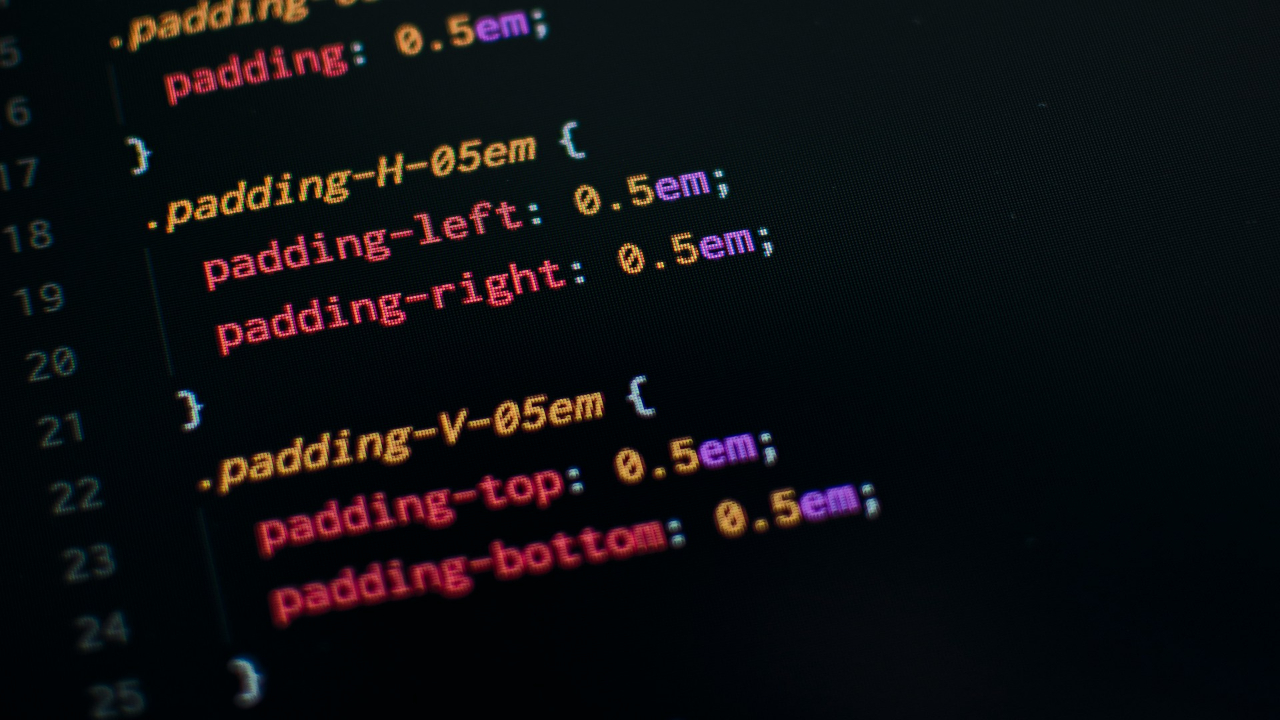



Pingback: Best Laptops For Students In 2024: Top 5 Picks For College And High School - ModernTechFeed
Pingback: Top 10 Must-Read Books For Web Developers In 2024: Essential Reads For Coding Success - ModernTechFeed
Pingback: Will AI Replace Web Developers? Discover The Positive Impact And Future Opportunities - ModernTechFeed
Pingback: 5 Best Online IDEs In 2024 For Modern Development - ModernTechFeed